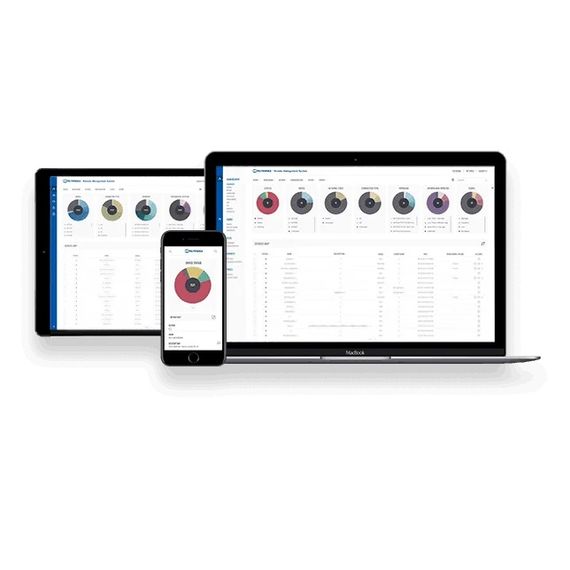UAB Teltonika Networks
RMS Management Pack 5 years credit code (sent within 4 business hours) + Support
Remote Management System. The RMS credit code will be sent by e-mail within 4 business hours after your order.
Item number VAR-827002206
Manufacturer Product Number: RMSMP0500000
Taric/custom code: 85176200
Item located in and dispatched from: Riedlingen, Germany
Description
Teltonika Remote Management System (RMS) allows you to conveniently manage and monitor your Teltonika routers and gateways, which include all RUT and TRB devices.
Try RMS for free
Each Teltonika Networking device comes with 1 month of free RMS service. If you have any questions about RMS please contact us.
Security
Security is a priority for Teltonika Networks product development team, and our Remote Management System (RMS) is no exception. RMS is a cloud-based platform used daily by thousands of businesses globally which use the system to stay in control of their mission-critical network infrastructure conveniently. Below we will outline a few of the steps we take to make sure our RMS users are secure from any cyber-attacks and unauthorized access.
What is RMS security mechanism?
Remote Management System (RMS) is a proprietary software solution developed by Teltonika Networks and hosted on AWS (Amazon Web Services). AWS has more than a million active enterprise users, including companies like Samsung, Netflix & NASA. It is arguably the safest cloud available today with a multitude of certifications and attestations including SOC-1/2/3 which makes AWS even safer than most On-Premise server configurations.
How does teltonika networks devices communicate with RMS?
Routers & Gateways by Teltonika Networks communicate with RMS platform using MQTT (Message Queuing Telemetry Transport) protocol which was chosen because of its security features. MQTT is secured with TLS protocol protected according to X.509 TLS 1.2 Standard signature algorithm. All communication between the device and the RMS is hashed and signed with RSA signature. Combined, this method of interaction complies with TLS 1.3 protocol requirements which ensures unparalleled privacy and performance compared to previous versions of TLS and non-secure HTTP.
How secure is RMS client connections to the system?
All clients access RMS via HTTPS; therefore, all communication is encrypted, making sure that no one will be able to intercept your login details and gain unauthorized access to the client’s account. To make the access even more secure, we have implemented OAuth 2.0 authentication method with 2-way verification which will prevent unauthorized access even in an event if your login credentials are compromised or stolen.
What cyber-security certification RMS complies with?
Because all servers running RMS are hosted by AWS, RMS complies with CIS v7 infrastructure security certificate developed to align with the latest cyber threat data and reflect today’s current threat environment. Moreover, RMS has been awarded OWASP 2 security certificate, which is popular amongst banks and other financial institutions.
Benefit
Unified control
Enjoy a well-rounded solution for managing multiple Teltonika devices from a single platform. This includes remote command line and WebUI access, device filtering options by model, firmware version, connection status, custom tags and much more.
Remote access to non Teltonika devices
Have remote access to other equipment, including devices that aren’t manufactured by Teltonika. If your Teltonika device is on RMS, it can be used to generate remote access links to equipment that is connected to its private network.
Realtime alert system
Use real-time email alerts in order to stay informed on what’s happening to your devices. Special alerts can be configured for various events such as mobile signal strength falling below a certain threshold, status changes or device leaving/entering a defined GPS geofence.
Activity reports
Set up a custom report system that contains information on user requested device parameters. Reports can be generated periodically or for a specific time period. All generated reports are stored in RMS servers and can be downloaded at any point in time for future analysis.
Hotspot tracking service
Manage and track the activity of your WiFi Hotspot. RMS provides the possibility to add or delete users, monitor data usage and maintain complete awareness of your WiFi network.
Firmware/backup updates
Make sure you don’t miss out on various improvements and new features that come with new firmwares. With RMS you can update hundreds of devices to the latest firmware version in just a few clicks.
GPS History
Always stay informed of where your devices are and have been with the help of location history. You can view the location of moving devices at any point in time or set up static locations for devices that are stationary or incompatible with GPS for easier management purposes.
Statistics display charts
Use automatically generated charts to monitor the history of your device activities. Charts track the history of various status changes such as device temperature, mobile signal quality and data usage, making sure that no information is lost over time.
Remote monitoring
Have remote access to all of your devices from one platform. RMS is a client-server based system, which provides the possibility to access devices remotely even without the use of a public IP address.
The main differences between RMS types:
RMS management pack 5 or 10 years provides monitoring service for 5 or 10 years for a single device, but does not cover or provide any RMS data for RMS VPN or RMS Connect services.
RMS Data Pack (10 years, 150 GB) provides 150 gigabytes of RMS data, valid for up to 10 years for a single device. Data and management packs could be used together in a single device.
RMS credit provides 30 days of monitoring, it could be used in order to purchase RMS data (1 credit provides 2 GB of RMS data). RMS data purchased using RMS credits are given not to a specific device, but for the whole company device pool.
The main difference between Data pack data and RMS credit data is that devices with set RMS data pack use those specific 150 GB of RMS data for RMS VPN/Connect services. In contrast, the rest of the devices without data pack use overall RMS company data, which could be topped up using RMS credits.
![]()
Download the RMS app on iOS/Android for easy monitoring while on the move
![]()
Review your vehicle‘s trip history
![]()
Simplified maintenance and diagnostics
![]()
Multiple device configuration/updates
![]()
History of actions with devices
![]()
Device access without public IP address
The mirifica advantage
- pre-sales support
- post-sales support
- first-level technical support (direct)
- second-level technical support (official)
- FM devices: FOTA WEB (free) fm.teltonika.lt
- RUT devices: remote management system (subscription based) rms.teltonika.lt
| Item ID | 100032 |
| Condition | New |
| Legacy item ID | 101061 |
| Model | RMSMP0500000 |
| Manufacturer | UAB Teltonika Networks |
| Manufacturing country | Lithuania |
| Content | 1 piece |
| Weight | 1 g |
| Net weight | 1 g |
| Customs tariff number | 85176200 |
Features
| SYSTEM | |
|---|---|
| Connection with server | MQTT protocol (with SSL certificates); VPN |
| Static device parameters | IMEI, model, manufacturer, hardware version, IMSI, product code, batch number, modem revision. |
| Dynamic device parameters | SIM state, PIN state, net state, signal (-dBm), operator, operator number, connection state, mobile connection type, temperature, sent bytes (of both SIM cards, if available), received bytes (of both SIM cards, if available), firmware version, current SIM slot, router uptime, mobile IP, WAN state, WAN IP, cell ID, MCC, MNC, LAC, ICCID, RSCP, ECIO, RSRP, SINR, RSRQ. |
| Hotspot parameters | Hotspot SSID, hotspot status (enabled/disabled), hotspot IP, total downloaded data, total uploaded data, users, active users, active user MAC, active user IP, active user start time, active user end time, active user use time, user downloaded data, user uploaded data, hotspot download limit, hotspot upload limit. |
| GPS parameters | Status, latitude, longitude, fix time, GPS date/time, altitude, speed, satellite count, course, accuracy. |
| Input/output parameters | Digital input, digital isolated input, analog input, digital OC output, digital relay output. |
| Security | OWASP II, Cis v7 |
| Proxy | Webui, CLI, HTTP(HTTPS) Non-teltonika device |
| Cloud | Amazon Web Service |
| Eligible devices | RUT230, RUT240, RUT850, RUT900, RUT950, RUT955, RUTX08, RUTX09, TRB140, TRB142, TRB145. |
| Creatable alerts | Signal strength, SIM switch, device status change (online/offline), mobile data (connected/disconnected), GPS geofencing. |
| Update types | Firmware update, configuration upload. |
| Report types | Manual one time reports (day, week, month), periodic reports (daily, weekly, monthly) |
| Available downloads | Device configuration, event logs, troubleshoot file, CSV file of currently visible devices, generated reports, uploaded firmware files, uploaded configuration files. |
Accessories